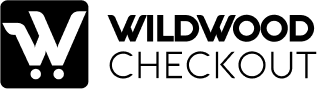The FAQ Extension is a versatile tool that allows you to provide key information directly on the checkout page, helping customers make confident purchasing decisions. Here’s how to set it up:
By setting up the FAQ Extension, you can reduce customer hesitation, provide clarity, and streamline the checkout process, all while enhancing the overall shopping experience!
Cameron Chell has been an advisor on two ICOs. Cameron is also a serial entrepreneur with over 25 years experience in the energy, technology and finance sectors. Cameron is the founder and co-founder of several successful ventures including Business Instincts Group, Draganfly, Raptor Rig, ColdBore, and Urthecast (TSX: UR).
![]()